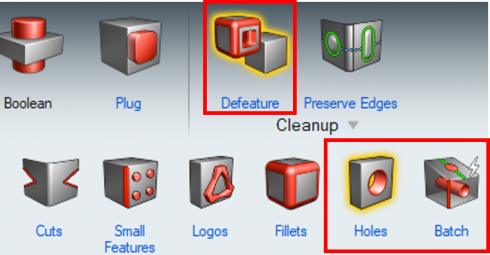<사용 목적>
- Holes
Geometry에 있는 홀 삭제 - Batch
Geometry 수정 초기에 클린업 할 항목 선택하여 자동으로 빠르게 클린업 진행 시 사용
–> 자세한 사항은 아래 영상을 참고해주세요.
<메뉴 위치>
Geometry > Defeature > Holes, Batch
<방법>
* Holes
1) Default 설정으로 자동 검출
2) 높이, 폭 등을 직접 입력하여 검출
* Batch
1) Target element size 설정
2) Cleanup 진행할 항목 선택
– Stitch edges within tolerance : Tolerance 내의 인접 edge 붙이기 (T-connection 허용 옵션)
– Suppress construction edges : geometry 내 불필요 edge 억제
– Delete duplicate surfaces : 중복되어 있는 surface 삭제 (노란색 edge)
– Fix overlapping surfaces : 인접 면과의 각을 기준으로 겹쳐있는 surface 삭제
– Remove edge fillets : edge 필렛 삭제