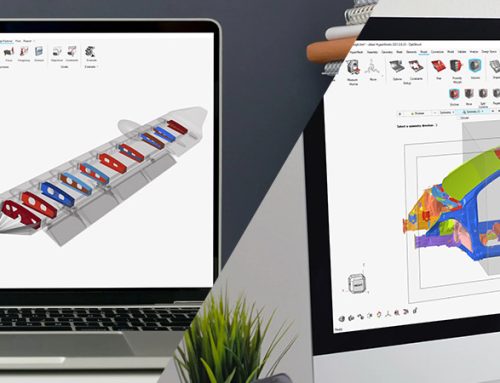|
| 패널 구성 |
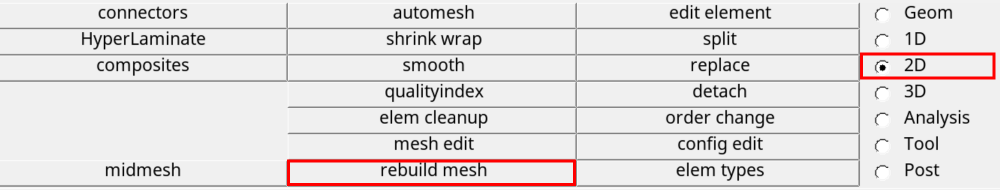
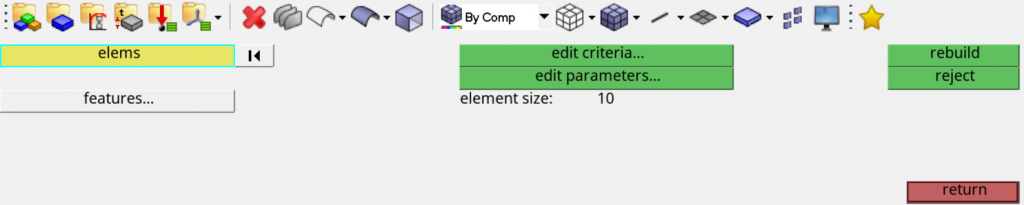
| 동영상 |
Use the rebuild Mesh
-
- Remesh to adjust size, quality, and flow.
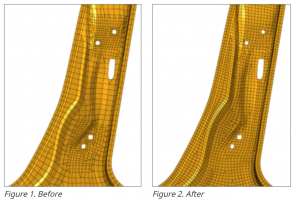
- Change to a different element type.
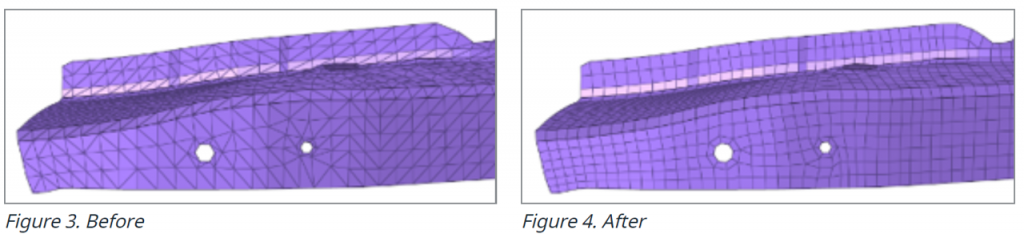
- Add or remove washer layers around holes, change the nodaldensity of a hole, adjust a hole diameter, or remove a hole.
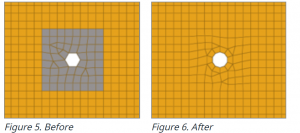
- Remesh to adjust size, quality, and flow.
- Locally correct areas with bad mesh flow.
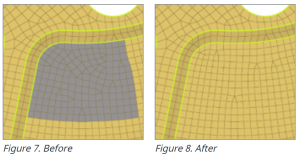
Summary
| – 현재는 first-order 2D mesh에 대해서 지원하고 있습니다. – 1D features(plot elements)는 Fe의 mesh 형상을 정의 하는데 중요한 요소입니다. geometry의 형상 정의와 비슷한 방식으로 vertices, edge,face 등으로 사용되고 midmesh, features 판넬을 이용해 자동 생성 하거나 또는 수동으로 생성할 수 있습니다. – mesh 영역 내에 있는 node-geometry의 연관성을 유지합니다. – mesh 결과를 컨트롤 하기위해 parameters file을 update 하세요. – Use the Edit Criteria… 해당 요소 크기와 관련된 기준 옵션 및 값을 설정할 수 있습니다. – Use the Edit Parameters… 해당 요소와 관련된 매개변수 옵션 및 값을 설정할 수 있습니다. |