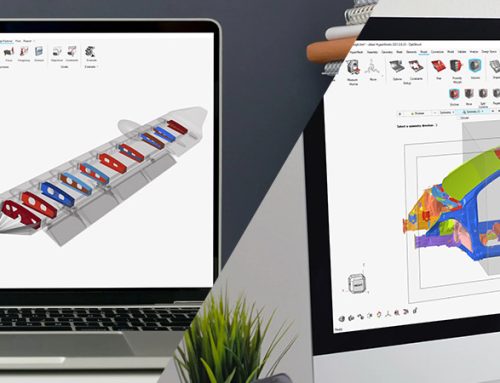- 라이선스 파일을 다운로드 하여 편집기로 연 후, “hostname” 이라고 씌여진 부분을 서버의 실제 hostname 또는 서버의 ip address 로 변경한 후 Altair_Lic.dat 라는 파일이름으로 저장
- C:altairlicensing10.0securitybinwin32의 lmtool를 더블 클릭하여 실행
- Config Servics 탭으로 이동
- Service Name 란에 HW10.0 로 입력
- Path to the lmgrd.exe file 란의 Browser 버튼을 클릭하여 C:Altairlicensing10.0securitybinwin32lmgrd.exe 를 선택
- Path to the license file 란의 Browser 버튼을 클릭하여 1번 항목에서 저장한 Altair_Lic.dat를 선택
- Path to the debug.log file 란의 Brower 버튼을 클릭하여 라이선스 파일이 있는 경로로 이동한 후 debug.log로 직접 이름을 입력
- Use Services 를 check on 한 후 Start Server at Power Up의 체크박스에 체크
- Save Service 버튼을 클릭하여 저장
- Start/Stop/Reread 탭으로 이동하여 서버를 stop server 클릭 후 Start Server 클릭하여 서버의 실행을 확인